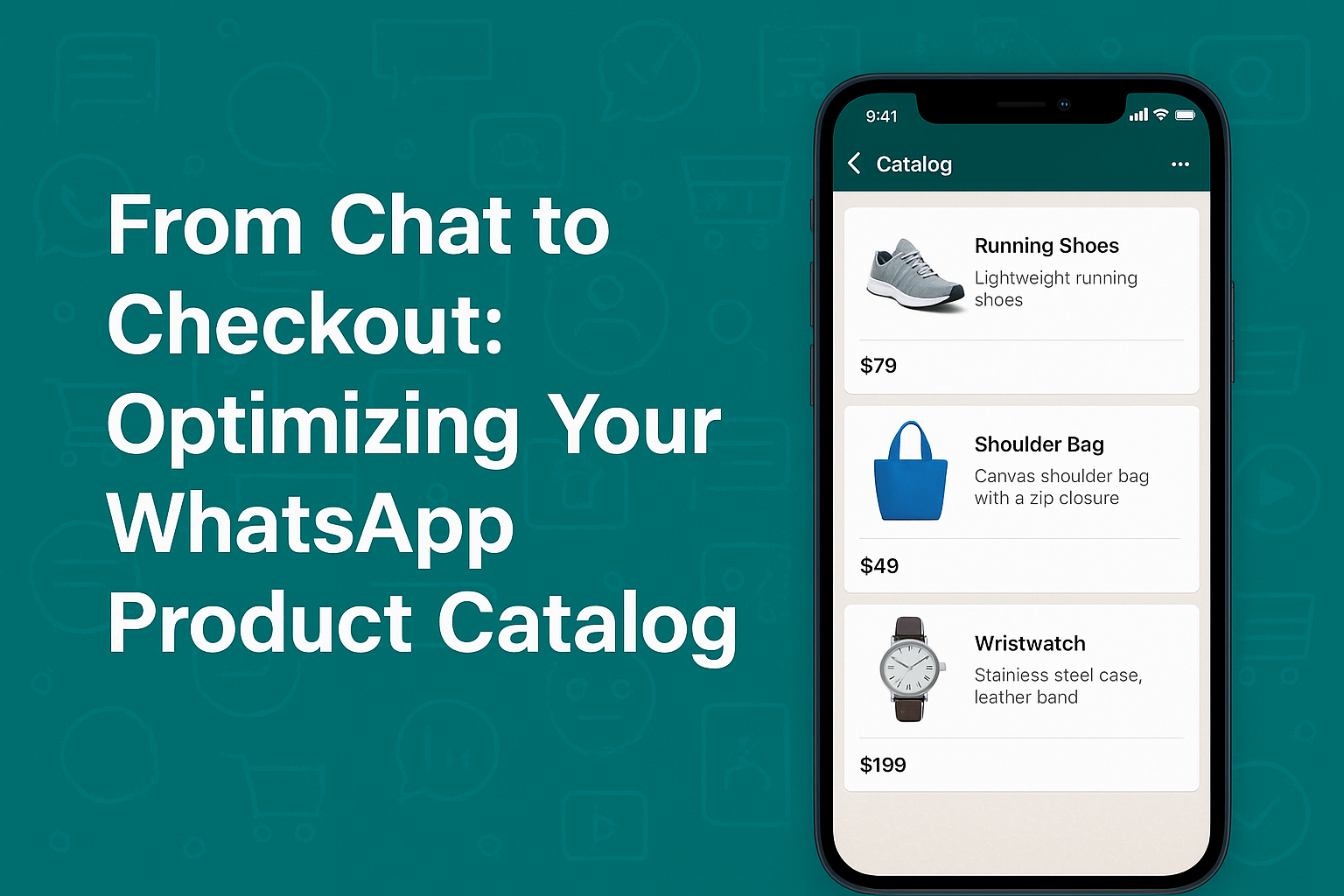Why D2C Brands Should Use WhatsApp Business Catalogs with The Botmode
In 2025, direct-to-consumer (D2C) brands are thriving by building fast and personalized customer relationships. With over 2 billion users, WhatsApp is one of the best platforms to engage directly. Pair that with The Botmode’s automation tools, and you unlock powerful catalog automation, lead capture, and sales conversion on autopilot.
Step-by-Step Guide: How to Make a Catalogue in WhatsApp
1. Download WhatsApp Business
- Install from Google Play Store or Apple App Store.
- Register with your official business phone number.
2. Navigate to Business Tools > Catalog
- Open WhatsApp Business.
- Go to Settings > Business Tools > Catalog.
3. Add Product Items
- Tap Add New Item.
- Upload up to 10 high-resolution images per item.
- Fill in product details:
- Name: Product title
- Price: Include currency (e.g. ₹499)
- Description: Add features, benefits, specifications
- Link: Add product/Shopify URL
- Product Code: Optional for internal tracking
4. Submit for Review
- WhatsApp reviews each product based on its commerce policies.
With The Botmode, you can automatically sync products from Shopify — no manual uploads needed!
Organize Products into Smart Collections
Make your catalog user-friendly with collections:
How to Create a Collection
- Tap Create New Collection
- Give it a name like New Arrivals or Sale Picks
- Add the relevant products
The Botmode auto-groups products using smart tags like season, price range, or stock status.
Best Practices for High-Converting WhatsApp Catalogs
1. Use High-Quality Images
- Clean backgrounds, 1080x1080px resolution
- Under 5MB to ensure fast loading
2. Write Compelling Product Descriptions
- Highlight features + benefits
- Add bullet points with size, color, material, and care details
3. Keep It Updated
- Remove out-of-stock items regularly
- Add new products weekly or monthly
The Botmode handles all updates automatically — save time and reduce manual errors.
How to Share Your WhatsApp Business Catalog
Boost visibility by sharing your catalog through:
- 1:1 Chat: Send products or collections directly to customers
- Social Media: Share catalog links on Instagram, Facebook, WhatsApp Status
- Website: Embed The Botmode’s WhatsApp Catalog Widget
The Botmode also auto-sends catalogs in welcome flows, cart reminders, and post-purchase messages!
Advanced Automation with WhatsApp Business API (via The Botmode)
For scaling D2C brands, the WhatsApp Business API offers full automation:
What You Unlock with The Botmode API:
- Auto-syncing Shopify products to WhatsApp catalog
- Smart chatbot flows that guide purchase decisions
- Abandoned cart recovery with product previews
- Real-time inventory sync
- Segmented product recommendations
Catalog + Automation = Boosted Conversions + Faster Sales
FAQs
Q1. Can I create a WhatsApp catalog without a website?
Yes, but using The Botmode with Shopify automates the whole process.
Q2. How many items can I add to a WhatsApp catalog?
You can list up to 500 items, with 10 images per item.
Q3. Is the WhatsApp Business catalog free?
Yes, but to access full automation, WhatsApp API via The Botmode is needed.
Conclusion
Setting up a WhatsApp Business Catalog is a no-brainer for D2C brands aiming to simplify shopping and boost engagement. With The Botmode’s automation engine and API support, your catalog becomes a smart, self-updating sales tool — built right into your customer’s favorite messaging app.
Ready to grow your D2C brand with automated WhatsApp selling?
Book your free demo with The Botmode now