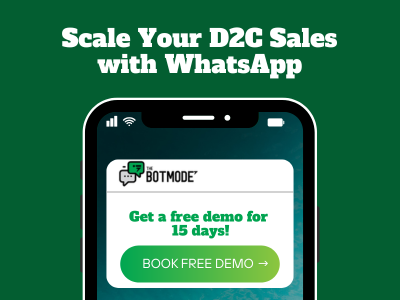Launching a new product is a pivotal moment for any D2C brand. In 2025, WhatsApp Broadcasts have become one of the most effective tools for grabbing attention and driving conversions. With industry-leading open rates and instant engagement, WhatsApp can turn a typical product drop into a high-impact launch event.
In this guide from TheBotMode, you’ll learn how to strategically plan and execute a winning product launch using WhatsApp Broadcasts.
Step 1: Build a Qualified WhatsApp Subscriber List
Before sending any broadcast, you need a compliant and engaged audience. WhatsApp requires explicit opt-in to receive business messages via the API.
Pro tips to grow your list:
- Add a WhatsApp opt-in checkbox at checkout and on product pages.
- Offer exclusive early access to product launches via WhatsApp.
- Run Instagram Story campaigns with “DM us to get notified” or QR codes.
- Print QR codes on packaging and invoices to capture repeat customers.

Step 2: Segment Your Audience for Relevance
Segmenting your list ensures the message feels personalized and timely, boosting engagement.
Example segments for a skincare launch:
- Existing skincare buyers
- VIP/loyalty customers
- Location-based segments (for geo-targeted offers)
TheBotMode makes this seamless with dynamic filters and auto-tagging based on customer behavior.
Step 3: Design a Launch Sequence with Timed Broadcasts
Avoid sending everything at once. A staggered broadcast flow builds anticipation and nurtures buyer intent.
Suggested 3-day WhatsApp launch funnel:
- Day 1: Teaser – “Something exciting is coming 👀”
- Day 2: Reveal – Product images, demo video, feature highlights
- Day 3: Early access + limited-time offer with a CTA
🛍️ Add CTA buttons like [Shop Now], [View Product], or [Claim Offer].
Step 4: Use Rich Media to Tell a Visual Story
WhatsApp supports various media formats that can significantly enhance your product storytelling.
Effective formats include:
- High-resolution product images
- Demo or unboxing videos
- Animated GIFs for teasers
- Direct catalog/product links (via TheBotMode’s catalog sync)
Use storytelling to show why this product matters—not just what it is.
Step 5: Create Urgency with Limited-Time Offers
WhatsApp is perfect for time-sensitive marketing. Create urgency to push conversions.
Urgency-driven elements:
- “Only 100 units available”
- “Offer valid till midnight”
- “Exclusive for the first 50 customers only”
Enable Quick Reply Buttons to capture fast responses and qualify interest.
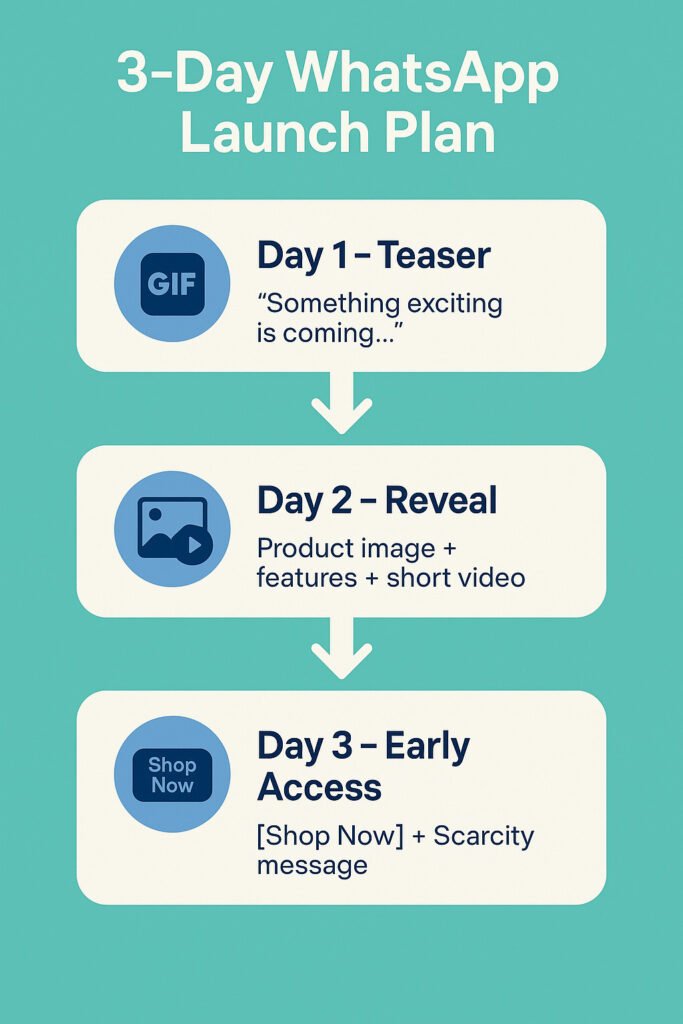
Step 6: Track Performance and Optimize in Real-Time
Monitor key performance metrics post-broadcast using TheBotMode’s campaign analytics.
Essential metrics to track:
- Message open rate
- Click-through rate (CTR)
- Conversion rate
- Customer replies or interactions
Analyze what worked—and optimize your next campaign accordingly.
Step 7: Follow Up and Nurture Post-Launch
Your launch doesn’t end after the broadcast. Keep the momentum going.
Follow-up strategies:
- Thank buyers and request a review or testimonial.
- Send upsell messages with related products.
- For those who clicked but didn’t convert, offer a reminder or bonus incentive.
You can automate this flow via TheBotMode’s smart sequences.
Conclusion
Using WhatsApp Broadcasts to launch new products gives D2C brands an edge—thanks to real-time engagement, high visibility, and personalized communication. When combined with automation tools like TheBotMode, you can transform your product launch into a high-conversion experience.
FAQs
Q. What is the maximum number of users I can send a WhatsApp Broadcast to?
With the WhatsApp Business API, there’s no hard limit—as long as users have opted in. Make sure your number is verified and maintain a high-quality rating.
Q. Can I send a broadcast to users who haven’t messaged me?
No. WhatsApp strictly requires opt-in before initiating any business communication.
Q. How is a WhatsApp Broadcast different from a group message?
A broadcast sends messages individually. Recipients don’t see each other, and their replies are private.
Q. Is WhatsApp better than email for product launches?
WhatsApp has much higher open and response rates, making it ideal for launches. However, combining email and WhatsApp offers the best omnichannel experience.