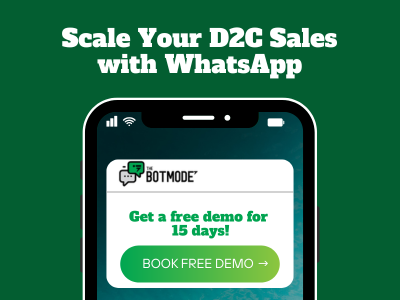WhatsApp Blue Tick Benefits: From Verification to Increased Engagement
Introduction
For D2C brands, building trust and fostering engagement are daily challenges. That’s where the WhatsApp Blue Tick comes in. A verified business account not only signals authenticity but also unlocks powerful features designed to boost open rates, streamline customer support, and ultimately drive sales. In this blog, we’ll explore exactly what the Blue Tick is, why it matters, and how you can apply for one right here on TheBotMode.
Understanding the WhatsApp Verified Business Account
What Is the Blue Tick vs. Green Tick?
- Green Tick (Official Business Account): Automatically granted when you use the WhatsApp Business App. Shows your business name, but lacks the prestigious verification badge.
- Blue Tick (Verified Business Account): A higher-level badge awarded after a formal review by Meta. Indicates that your brand is notable, authentic, and meets all policy requirements.
Eligibility Criteria
- Facebook Business Manager Verification: Your Business Manager account must be fully verified with two-factor authentication enabled.
- Business Presence: You need a live website or social media presence showcasing your brand.
- Policy Compliance: Adherence to WhatsApp’s commerce and messaging policies.
- Notability: Evidence of your brand in credible online sources (e.g., press coverage, high-quality mentions).
Top Benefits of the WhatsApp Blue Tick for D2C Brands
1. Building Customer Trust and Credibility
- Instant Trust Signals: The Blue Tick reassures customers that they’re chatting with the real brand, not an impersonator.
- Reduced Impersonation Risk: Verified badge deters fraudsters from cloning your profile, protecting both you and your customers.
2. Enhanced Brand Visibility and Recognition
- Standout Badge Display: Your verification badge appears prominently in chats, status updates, and search results—making it easier for customers to find and engage with you.
- Competitive Differentiation: In a crowded D2C space, the Blue Tick instantly elevates your brand above those without verification.
3. Improved Customer Engagement
- Higher Open Rates: Verified messages see up to 20% higher open rates, translating to more clicks on promotions and updates.
- Personalized Messaging with Confidence: Use templates and quick replies knowing customers trust your sender identity.
4. Streamlined Communication and Support
- Quick Replies & Labels: Organize chats by category (e.g., “Orders,” “Support,” “Feedback”) and deploy canned responses for faster resolutions.
- Chatbot Integration: Seamlessly integrate bots to handle FAQs, appointment bookings, and order tracking—freeing your team for high-value interactions.
Step-by-Step Application Process
Prerequisites
- Verified Facebook Business Manager with 2FA.
- Active WhatsApp Business Account connected to the Business Manager.
- Supporting Documentation: Business registration, website URL, and social proof links.
Application Steps
- Access the Form: Scroll to our embedded application form below or visit the Apply for Blue Tick page.
- Complete Your Profile: Ensure your WhatsApp Business profile includes your exact business name, logo, and website link.
- Gather Proof: List up to five credible links where your brand is mentioned (press features, reputable directories, partner sites).
- Submit the Form: Provide your phone number, Facebook Business Manager ID, and proof links.
- Review & Approval: Sit tight—Meta typically reviews within 5–7 business days. You’ll receive an email notification upon decision.
Case Study: D2C Brand Success on TheBotMode
Brand: GlowHive Skincare
- Challenge: Low open rates on WhatsApp promotions (under 30%) and rising customer support volume.
- Solution: Applied for Blue Tick via TheBotMode’s form, then activated quick replies and a welcome bot flow.
- Results:
- Open Rate Jumped to 55%
- Chatbot-Handled Queries Rose by 40%, freeing support agents for complex issues
- 15% Increase in Repeat Purchases within two months
- Open Rate Jumped to 55%
Maximizing Your Blue Tick Account
Crafting Welcome Messages
- Tip: Use a friendly, concise greeting that sets expectations (e.g., “Hi there! ✔️ You’re chatting with [BrandName]—we’ve got you covered. How can we help today?”).
Leveraging Broadcast Lists
- Tip: Segment your lists (e.g., VIP customers, cart abandoners) and send tailored promotions—Blue Tick boosts trust, so customers are more likely to click.
Tracking Performance with Analytics
- Tip: Monitor open rates, response times, and conversion metrics in the WhatsApp Manager dashboard. Adjust message frequency and content based on these insights.
Ready to Get Your Blue Tick?
Give your D2C brand the credibility edge it deserves.
Conclusion
A WhatsApp Blue Tick is more than just a badge—it’s a trust accelerator, engagement booster, and brand differentiator all rolled into one. By following the steps above and leveraging advanced features like quick replies and bots, D2C brands can transform customer interactions into meaningful relationships that drive repeat business.
Frequently Asked Questions
What’s the difference between the Blue Tick and Green Tick?
The Green Tick is the default label for any business on the WhatsApp Business App, while the Blue Tick indicates a fully verified and notable brand.
How long does verification take?
Expect 5–7 business days for Meta to review and approve your application.
Can small D2C brands qualify?
Absolutely—if you meet the eligibility criteria (Business Manager verification, policy compliance, and notability).
Is there a fee for verification?
There’s no direct fee for the Blue Tick itself, though some regions require a Meta Verified subscription for certain verification pathways.