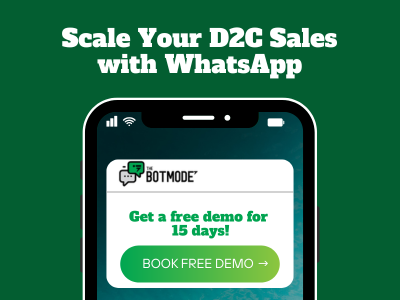Introduction
You’ve built something special — maybe handcrafted jewelry, organic skincare, or trendy apparel — but every time a customer messages you, you end up sending product photos one by one. It’s repetitive, time-consuming, and easy to lose a sale halfway through.
Now imagine all your products displayed beautifully inside WhatsApp — browsable, clickable, and synced with your real inventory. That’s what the WhatsApp Business Catalog does. It turns WhatsApp into your digital storefront, helping you showcase products, answer queries, and close orders faster — all from one chat window.
This guide by The BotMode shows you how to set it up, optimize it, and combine it with automation tools like WhatsApp Flows, Campaigns, and Click-to-WhatsApp Ads for maximum growth.
What is WhatsApp Business Catalog?
The WhatsApp Business Catalog is a built-in feature that lets businesses showcase products and services directly inside the app. Each listing can include:
- Product name
- Price
- Description
- High-quality image
- Product or checkout link
Customers can browse your catalog, message you instantly, and even order — without leaving WhatsApp. No website required.
It’s perfect for small D2C brands, boutiques, local sellers, and service providers looking to present their offerings in a professional, mobile-first way.
Why Every Brand Should Use a WhatsApp Catalog
1. Direct Product Discovery
Customers don’t have to ask “What do you sell?” anymore. With your catalog, they can explore your entire range instantly — just like browsing an online shop.
2. Instant Customer Engagement
They can tap an item, message you for details, and order — all in one thread. This reduces drop-offs and boosts conversions.
3. Mobile-First Shopping Experience
With WhatsApp being the world’s most-used messaging app, bringing your storefront inside the app meets your audience exactly where they are.
4. Professional Look + Verified Trust
When paired with a verified business profile (green tick), a clean catalog enhances brand trust and makes your business look established.

How to Create a WhatsApp Catalog (Step-by-Step)
Step 1: Open WhatsApp Business
Use the WhatsApp Business App (for small sellers) or WhatsApp Business API (for scaling with The BotMode).
Step 2: Go to Business Tools → Catalog
Tap Add Product or Service to start building your catalog.
Step 3: Add Product Details
Fill in:
- Product Name
- Price
- Description
- Image (use bright lighting and consistent background)
- Optional Link (checkout or Shopify/WooCommerce page)
Step 4: Organize Smartly
Group products into collections like:
- “New Arrivals”
- “Festive Picks”
- “Best Sellers”
Step 5: Save & Preview
Double-check details and publish your catalog. You can add up to 500 items.
Pro Tip: Use The BotMode’s WhatsApp Template Automation to instantly reply with phrases like:
- “This item is out of stock”
- “Tap below to order now”
- “Flat 10% off on all orders above ₹999”
How to Promote Your WhatsApp Catalog for More Sales
1. Send Catalog via WhatsApp Campaigns
Use The BotMode Campaigns to broadcast catalog links to customer segments. Example messages:
- “New festive jewelry is here 🎉 Tap to browse.”
- “Top 10 skincare picks under ₹999 — shop now!”
Personalized catalog sharing improves engagement rates by up to 3x.
2. Run Click-to-WhatsApp Ads
From Facebook or Instagram, create ads that lead users straight into your WhatsApp catalog. Example:
“Love minimal jewelry? Tap to explore our latest handcrafted pieces.”
This creates a frictionless “see-ad → browse → buy” journey.
3. Build Automated Shopping Flows
Using The BotMode Flows, guide customers interactively:
Hi! 👋 What are you looking for today?
1️⃣ Skincare
2️⃣ Haircare
3️⃣ Body essentials
When they choose, send the matching catalog automatically. Smart, fast, and personal.
4. Use WhatsApp Templates for Retargeting
Share catalog items inside templates for:
- Cart recovery
- New arrivals
- Flash sales
5. Monitor and Update Regularly
Out-of-stock items harm credibility. Keep your catalog fresh, update visuals, and track clicks via Meta Business Suite or The BotMode dashboard.
Real Business Results
| Example | Strategy Used | Outcome |
| Boutique Brand (Mumbai) | WhatsApp Catalog + Click-to-WhatsApp Ads | +35% weekly orders, -50% queries |
| Skincare Startup | Personalized WhatsApp Flows | 27% conversion rate |
| Electronics Reseller | Catalog-linked templates | Instant order confirmations, more repeat buyers |
Best Practices for a High-Converting Catalog
Use high-quality, lightweight images
Keep product names short and descriptive
Add persuasive CTAs: Tap to order, Ask size guide, See similar items
Group products logically
Remove outdated or sold-out items
Sync catalog with Shopify or WooCommerce if possible
Conclusion
In today’s mobile-first world, speed, simplicity, and personalization win sales. The WhatsApp Business Catalog helps you deliver all three — bringing your shop right inside conversations.
Pair it with The BotMode’s automation tools — Campaigns, Flows, and Catalog integration — to create powerful, human-like shopping experiences that drive repeat sales and scale your brand effortlessl
Start your free trial on TheBotMode.com and launch your WhatsApp-powered catalog today.
FAQs
Q1. What is a WhatsApp Business Catalog?
A digital product listing inside WhatsApp where customers can browse, view details, and message directly to buy.
Q2. Is the WhatsApp Catalog free?
Yes, it’s free to use. For automation or multi-agent access, use it with the WhatsApp Business API via The BotMode.
Q3. How many products can I add?
You can upload up to 500 products or services with photos and descriptions.
Q4. Can customers buy directly from the catalog?
Yes, if payment integrations (like Razorpay or WhatsApp Pay) are connected via API.
Q5. Can I manage my catalog using The BotMode?
Yes. The BotMode connects your WhatsApp Business API and syncs your catalog, campaigns, and automation in one dashboard.