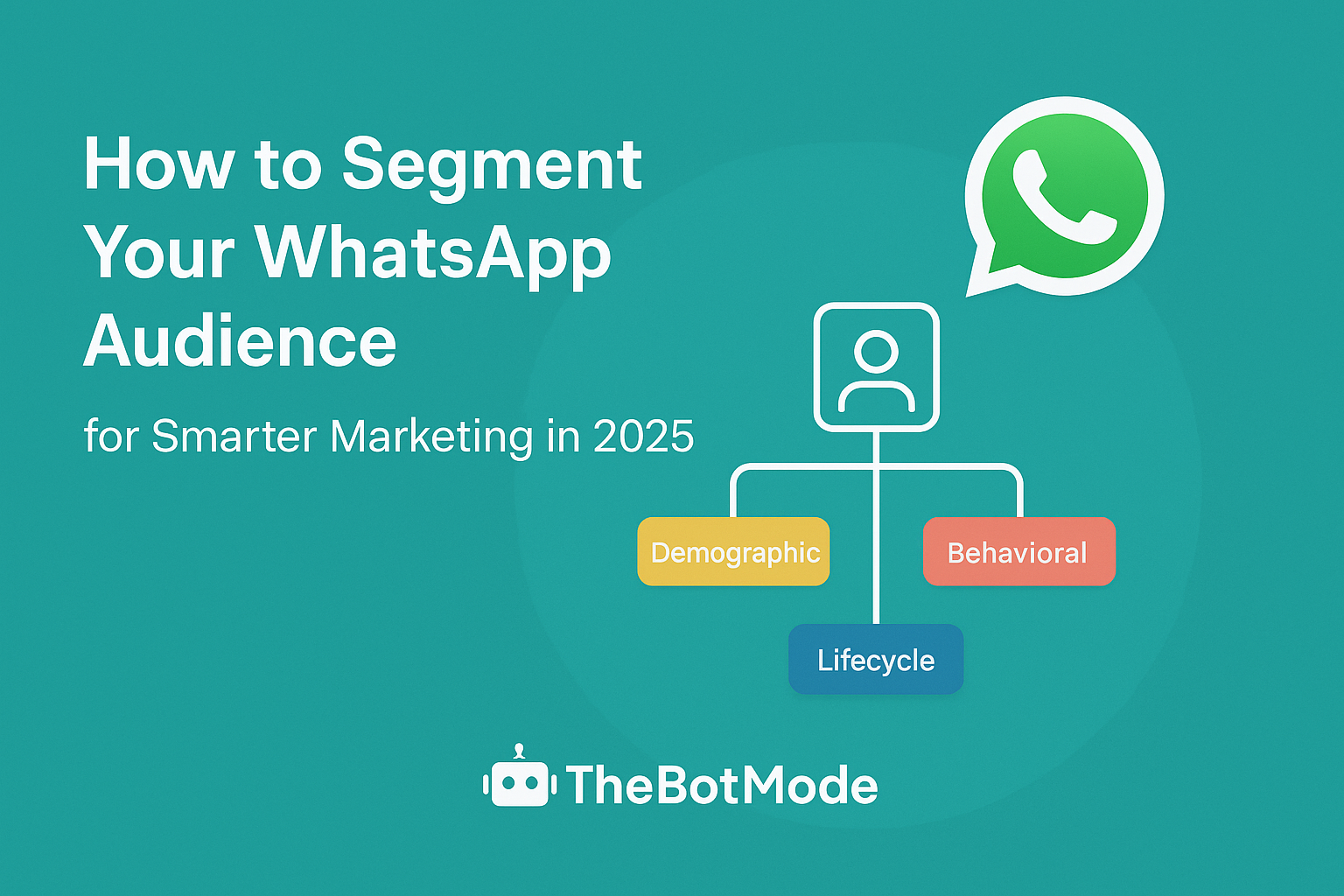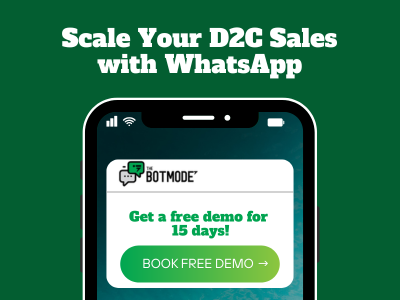Introduction
WhatsApp is no longer just a chat app—it’s one of the most effective channels for businesses to engage, convert, and retain customers. With almost 3 billion monthly active users globally and staggering open rates, WhatsApp messages land where people are already spending their attention.
But sending generic mass messages just won’t cut it in 2025. The expectation from users is relevance, timeliness, and value. That’s where segmentation comes in—a strategic way to organize your audience into meaningful groups so you can send smarter messages.
At TheBotMode.com, we believe segmentation is the backbone of effective WhatsApp marketing. In this article, you’ll discover how to define segments, set them up using TheBotMode’s tools, and measure their impact to grow traffic, engagement, and ROI.
Why Segmenting Your WhatsApp Audience Matters More Than Ever
- Personalization is expected. Users are more likely to engage with messages that speak to their interests, behaviors, or lifecycle stage rather than same-for-all broadcasts.
- Higher performance metrics. Segmented campaigns improve open rates, click-throughs, and conversions significantly. For example, behavior‑based segmentation has shown performance uplifts of 10‑15% over non‑segmented WhatsApp campaigns.
- Reduced opt‑outs and spam markers. When people receive irrelevant messages, they unsubscribe, block, or simply ignore. Segmenting helps avoid that.
- Better resource utilization. Time, budget, creative, and operational effort are precious. If messages are targeted, you waste less.
- Competitive advantage. As more companies adopt WhatsApp for marketing, those who deploy sophisticated segmentation will stand out.
Key WhatsApp Segmentation Types to Use in 2025
Here are the most relevant segmentation types in 2025, especially when backed by tools like TheBotMode:
| Segment Type | What It Means | Use Case / How TheBotMode Helps |
| Demographic | Age, gender, location, language, job role | Use forms/chatbot at the opt‑in stage to collect this info, tag users accordingly for region‑based offers, multilingual campaigns. |
| Geographic | Country, city, region, timezone | Schedule messages when they’re awake & receptive, run local promotions or events. |
| Behavioral | What a user does: clicks, opens, messages, purchases, cart abandonment, etc. | Trigger follow‑ups for cart abandoners, reward frequent readers or purchasers. The BotMode can track behaviors via flows & tags. |
| Lifecycle / Funnel Stage | Where a user is: lead, new customer, repeat customer, inactive, churned | Different nurture flows: onboarding for new, loyalty or VIP offers for repeat, and win‑back for inactive. |
| Value‑Based | High customer lifetime value vs casual buyer; order size; frequency | Prioritize high‑value segment for exclusive offers, early access, VIP content. |
| Interest‑Based / Psychographic | Interests, attitudes, preferences, product types | Use polls, chat responses to build interest tags; tailor content accordingly. |
How to Set Up Segmentation with TheBotMode
Here’s a step‑by‑step guide to using segmentation features effectively with TheBotMode.com:
- Collect the Right Data Early
- Use opt‑in forms or chatbot flows to ask essential questions (location, interest, role, etc.).
- Design the interaction so you can capture both explicit (questions users answer) and implicit data (actions they take in flows).
- Use opt‑in forms or chatbot flows to ask essential questions (location, interest, role, etc.).
- Use Tags & Triggers
- Tag users based on responses/actions. For example: vip, cart_abandoner, new_lead, inactive_30.
- Triggers: When a user does X (visits product page, fails to reply, etc.), apply a tag or send them into a specialized flow.
- Tag users based on responses/actions. For example: vip, cart_abandoner, new_lead, inactive_30.
- Define Static vs Dynamic Segments
- Static segments are fixed lists (e.g., users from a launch campaign).
- Dynamic segments update automatically based on rules (e.g., users who haven’t replied in 7 days). Use TheBotMode’s automation features.
- Static segments are fixed lists (e.g., users from a launch campaign).
- Design Conditional Flows / Branching Conversations
- Build flows that adapt based on tags or user responses.
- For example, if a user says, “I’m interested in feature A”, branch into a path focused on that; otherwise, take a different path.
- Build flows that adapt based on tags or user responses.
- Integrate External Data Sources
- Sync The BotMode with your CRM, Google Sheets, or other tools so segments are updated based on behavior outside of WhatsApp (purchases, website visits).
- Use webhooks or API integrations for real‑time data.
- Sync The BotMode with your CRM, Google Sheets, or other tools so segments are updated based on behavior outside of WhatsApp (purchases, website visits).
- Respect Timing & Frequency
- Don’t bombard users. Think about local time zones.
- Best practice says high relevance > high frequency. Sending too often can backfire.
- Don’t bombard users. Think about local time zones.
Real‑World WhatsApp Segmentation Use Cases
Here are examples of segments and what you can do with them:
- Abandoned Cart Reminders
Segment: Users who added items to the cart but didn’t check out. Flow: Reminder → images or video of the cart items → incentive (discount or free shipping) → support offer if stuck. - New Subscriber Onboarding
Segment: Leads who recently opted in. Flow: Welcome message → tips on using your product or service → content introducing top features → ask for feedback/interest to further tag. - Reactivation of Inactive Users
Segment: Users who haven’t interacted (clicked/responded/purchased) in a set period (e.g. 30 days). Flow: A “we miss you” message, ask what they’d like to see, or offer something special. - VIP / High‑Value Customer Offers
Segment: Users with high order values or frequent purchases. Flow: Exclusive offers, early access to new products, personalized content. - Geographic / Localised Campaigns
Segment: Users in a particular city or region. Flow: Invite them to local event, special in‑store offer, or content in their local language.
Common Segmentation Mistakes to Avoid
- Over‑segmentation: Too many tiny segments can be hard to manage and may lead to content dilution.
- Irrelevant segmentation criteria: Using segments that don’t align with meaningful behavior or needs.
- Not updating segments: Audiences change; you need to refresh your criteria and data.
- Ignoring user permissions/consent: Must comply with opt‑in rules and privacy laws.
- Same message for all segments: If segments exist but the content is identical, you haven’t gained much.
Tracking Success & Improving Results
- Key Metrics to Monitor
- Open/read‑rate
- Response rate (how many reply or take action)
- Click‑through or link engagement
- Conversion rate (sales, sign‑ups, etc.)
- Opt‑outs or unsubscribes/unsubscribes from the WhatsApp list
- Open/read‑rate
- A/B Testing (or Segment‑based Experiments)
- Try two different messages in two similar segments. See which works better.
- Use subject (or messaging style), timing, offer, or CTAs as variables.
- Try two different messages in two similar segments. See which works better.
- Use Analytics & Feedback Loops
- The BotMode’s dashboard should let you see which segments perform best.
- Use that insight to refine: merge similar low‑performing segments, split broad ones with varied behaviors.
- The BotMode’s dashboard should let you see which segments perform best.
How TheBotMode Supercharges WhatsApp Segmentation
Here’s how TheBotMode.com makes segmentation practical, actionable, and powerful:
- Tagging & User Properties: Easily tag users in chatbot flows based on responses and behavior — no coding required.
- Flow Branching & Conditional Logic: Create conversation trees/branches to handle different segments intelligently.
- Real‑Time Analytics & Dashboards: Monitor how each segment performs—open rates, replies, conversion.
- Integrations: Sync with external CRMs, Google Sheets, etc., so outside behavior (website, purchases) feeds into your segments.
- Templates & Pre‑built Use Case Flows: Use predesigned flows (welcome, reactivation, cart recovery, VIP offers) so you can deploy fast.
Want to try this in action? You can start with one segment today (say, cart abandoners or new leads), use TheBotMode’s tagging and flow builder, and send a simple targeted broadcast. You’ll often see uplift even with small changes.
Conclusion
Segmentation isn’t optional—it’s essential in 2025 if you want WhatsApp marketing that’s relevant, efficient, and high‑performing. When you segment wisely, you improve engagement, boost conversions, reduce unsubscribes, and make better use of your time and budget.
At TheBotMode.com, you have the tools you need to define meaningful segments, build dynamic flows, and analyze what works. Your next step? Pick one segment (new leads, inactive users, or VIPs), design a targeted message flow, test it, measure results—and iterate.
Call to Action: Head over to TheBotMode.com, explore our segmentation features, and launch your first smart WhatsApp campaign today.
FAQs
Q: What’s the best way to segment WhatsApp contacts in 2025?
A: Start with lifecycle or behavior‑based segments (new leads, inactive users, high‑value customers) using tags, followed by interest and demographic segmentation once you have enough data.
Q: How can I personalize messages in WhatsApp marketing without being intrusive?
A: Use snippets like name, past purchase, or preferences. Offer value (help, tips, offers) rather than just promotions. Respect timing & frequency. Always give the opt‑out.
Q: Can small businesses benefit from segmentation, or is it only for large enterprises?
A: Yes—small businesses gain big from even simple segmentation. Even creating just 2‑3 segments (e.g., new vs. returning customers) can boost engagement and ROI.
Q: Is segmentation possible if I’m using WhatsApp Business (app) vs. API?
A: Yes—while the API gives more automation & integration capacities, you can still use tags and segment manually via the Business App or TheBotMode’s tools. Many segmentation workflows don’t need the full API.
Q: How often should I update or refresh my segments?
A: Behavior or engagement-based segments—weekly (or even real‑time if possible); lifecycle/funnel segments—monthly or when data from CRM triggers a shift. Always review performance and adapt.