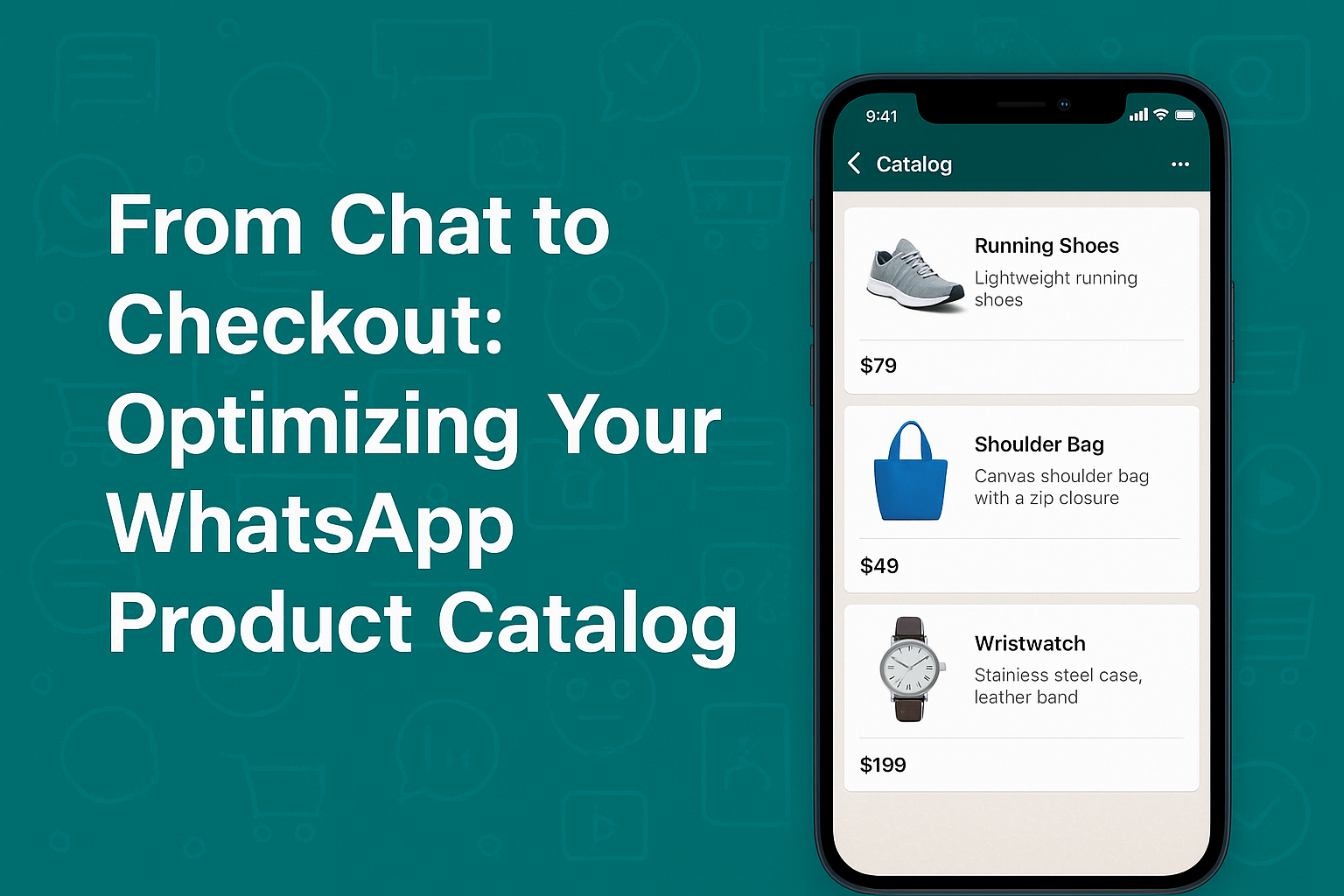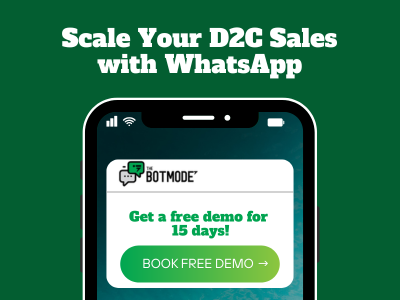Introduction
The way consumers shop is evolving rapidly, and conversational commerce is leading the charge. With over 2 billion users worldwide, WhatsApp Business offers a powerful tool for brands to showcase products, streamline discovery, and close sales—all within a single conversation. For modern businesses aiming to boost traffic and increase conversions, an optimized WhatsApp product catalog is no longer optional—it’s essential.
What Is WhatsApp Product Catalog?
WhatsApp’s product catalog is a built-in feature of WhatsApp Business that allows businesses to display up to 500 products or services. Each item includes:
- Product name
- Description
- Price
- Product code (SKU)
- Up to 10 images
It acts as a mobile storefront, offering customers instant access to your products without leaving the app—making browsing and buying easier and faster.
Why Your Business Needs an Optimized Catalog
An optimized catalog helps you:
- Enhance user experience: Your customers can explore offerings directly in chat.
- Establish trust and professionalism: Clean layouts and informative descriptions elevate brand perception.
- Drive conversions: With better organization and easy product access, sales flow more smoothly—especially on mobile.
In short, your catalog isn’t just a product list—it’s a conversion tool.
Step‑by‑Step: Set Up with SEO & Voice‑Search in Mind
1. Access & Create Your Catalog
Navigate to:WhatsApp Business > Business Tools > Catalog > Add New Item
You can add items manually through the app or use WhatsApp Business Manager on desktop for larger uploads.
2. Prepare Optimized Assets
- Images: Use clear, high-resolution images (ideally square, 1:1 ratio). Multiple angles help boost trust.
- Titles & Descriptions: Include long-tail keywords naturally. Example: “Organic Aloe Vera Moisturizer for Sensitive Skin” vs. “Face Cream”.
- Price & Product Codes: Maintain consistency for inventory tracking.
- Collections: Segment by category (e.g., New Arrivals, Best Sellers) to improve navigation.
3. Publish & Get Approved
WhatsApp auto-reviews your entries. Common rejections include:
- Inappropriate images
- Misleading product names
- Violation of commerce policies
Keep descriptions honest, and re-upload any rejected content with corrections.
Pro Tips: Optimize for Traffic & Conversions
- Categorize properly: Logical collections boost discoverability and reduce bounce rates.
- Keep it fresh: Remove out-of-stock items and update details frequently.
- Strategic sharing: Promote your catalog link via status updates, customer chats, and broadcast messages.
- Price smart: Use pricing strategies aligned with value-based or psychological pricing.
- Plan for voice features: Be ready to incorporate voice messages and chatbot automation.
AEO & Voice‑Search Enhancements
To rank for voice search and featured snippets:
- Use conversational queries: “Where can I find eco-friendly kitchenware?”
- Write FAQ-style descriptions that mimic real user questions.
- Apply schema markup (FAQPage) for structured SEO.
These steps align with how Google’s RankBrain and BERT algorithms understand natural language.
Integration with The Botmode
At The Botmode, we help businesses supercharge their WhatsApp catalogs by automating:
- Product inquiries
- Purchase flows
- Follow-ups and reminders
- Abandoned cart recoveries
Pairing your catalog with smart automation creates a seamless end-to-end experience—from chat to checkout.
Conclusion
Optimizing your WhatsApp product catalog is more than just an enhancement—it’s a strategy. From cleaner layouts to smarter automation and voice search readiness, each optimization step builds toward higher engagement and sales. Start crafting your catalog today and let The Botmode help you unlock its full power.
FAQs
1. What is the maximum number of products I can add?
You can add up to 500 products or services to your catalog.
2. How do I organize products into collections?
Use the “Collections” feature in WhatsApp Business Tools to group related items for easier browsing.
3. Can I hide products temporarily?
Yes, products can be marked as “Out of Stock” or unpublished without deleting them.
4. Will WhatsApp review my images?
Yes, every product undergoes automated review to ensure it meets community guidelines.
5. How to share my catalog outside WhatsApp?
You can share your catalog link via your website, email, social media, and QR codes.