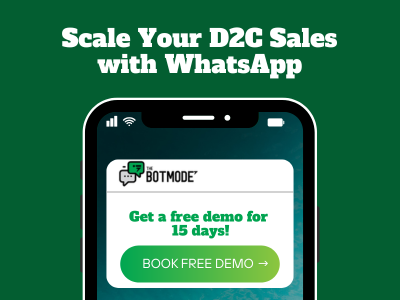If you’ve ever submitted a WhatsApp message template only to find it rejected by Meta, you’re not alone. Many businesses, especially those using the WhatsApp Business API for the first time, run into this issue.
At TheBotMode, we help D2C brands streamline WhatsApp marketing campaigns. One of the most common roadblocks is template rejection. The good news? Most rejections are easily fixable—once you understand the root cause.
This guide will walk you through:
- Why templates get rejected
- What to do when they are
- How to avoid rejections in the future
Why Your WhatsApp Template Was Rejected
Meta uses both automated systems and human reviewers to evaluate message templates. Below are the most common reasons for rejection:

1. Promotional Language in Utility Templates
If your message includes terms like “Get 50% off” or “Click to buy now” but is submitted as a Utility template, it will be rejected. Use the Marketing category for promotional content.
2. Spelling or Grammar Errors
Templates with typos, informal tone, or poor grammar are often rejected. Keep messages professional and well-written.
3. Incorrect Variable Formatting
All variables must follow the correct format, such as {{1}}. Avoid missing braces, extra spaces, or incorrect placements.
4. Use of Prohibited Terms
Avoid sensitive topics related to politics, health, finance, or exaggerated claims such as “100% guaranteed” or “COVID-safe.”
5. Vague or Misleading Messaging
If the message lacks context or is too ambiguous, Meta may reject it. Be specific and align your message with the chosen category.
How to Fix a Rejected WhatsApp Template
A rejection isn’t the end — it’s simply feedback. Follow these steps to fix and resubmit:
Step 1: Read the Rejection Note
Meta usually includes a brief explanation. Use this to identify the problem.
Step 2: Identify the Mistake
Check for:
- Incorrect template category
- Poor formatting
- Use of promotional language under non-marketing category
Step 3: Edit and Resubmit
Make the necessary changes:
- Re-categorize as Marketing if needed
- Rephrase unclear or promotional language
- Correct any formatting or grammar issues
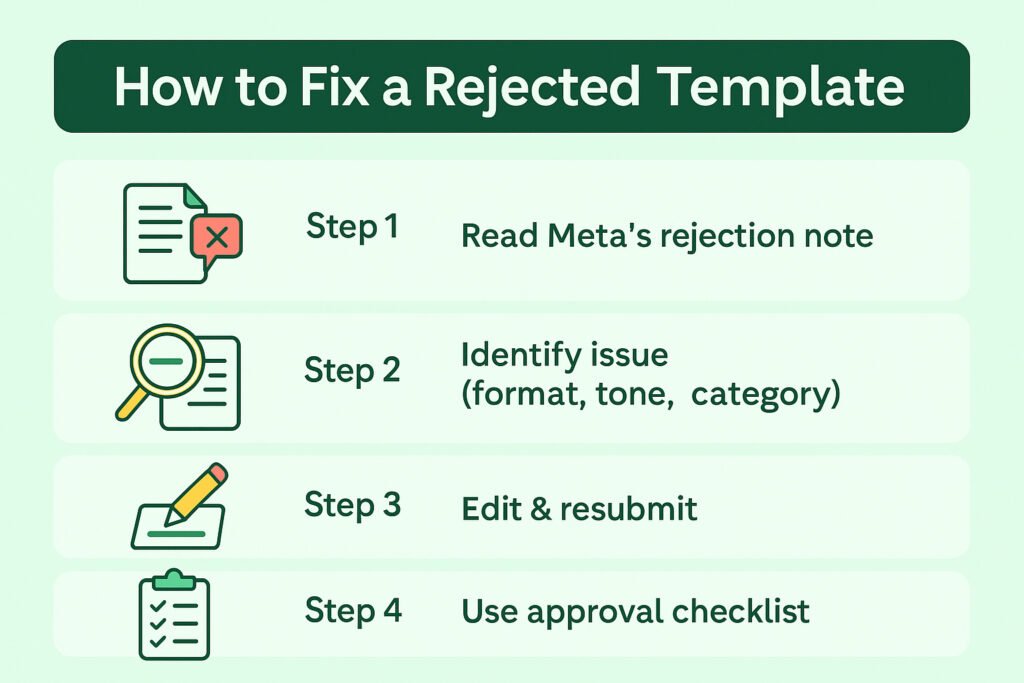
Key Changes Introduced by Meta (Updated 2025)
Meta recently introduced stricter rules to improve template quality. These updates are already being tested across selected WABAs:
- Marketing and Utility templates exceeding 550 characters in the body will be rejected
- Templates with more than 10 emojis in the body will also be rejected
These changes are designed to improve deliverability, platform performance, and user experience.
At TheBotMode, we are fully aligned with these changes. If a WABA under this restriction submits a non-compliant template, our system will return the rejection reason as:
“The Body (or Content) field can’t have more than 550 characters.”
Note: Existing approved templates are not affected by this policy, even if they exceed the new limits.
WhatsApp Template Approval Checklist
Before submitting, ask yourself:
- Is the message clear and professionally written?
- Are all variables properly formatted like {{1}}, {{2}}?
- Have you selected the correct template category?
- Is promotional content categorized as Marketing?
- Have you checked grammar and spelling?
What If a Template Is Blocked After Approval?
Meta continues to monitor template performance even after approval. If quality degrades, your template may be paused or blocked.
Template Quality Ratings:
- Green – High quality
- Yellow – Warning
- Red – Low quality (at risk of blocking)
Common Reasons for Blocking:
- High user report or block rate
- Spammy or irrelevant content
- Low open or engagement rates
How to Resolve It:
- Rewrite the message to make it clearer and more relevant
- Use audience segmentation to improve targeting
- Test alternative versions of the template
- Clean your contact lists to improve engagement
Helpful Tools from TheBotMode
TheBotMode offers features to help you create compliant, high-performing templates:
- Pre-approved, optimized Smart Templates
- Meta’s Official Policy Guide
- AI Rewrite Tool (Coming Soon) to fix tone, formatting, and compliance issues
Conclusion
A rejected WhatsApp template is not a failure — it’s an opportunity to improve. With a little editing and the right support, most issues can be resolved quickly.
With TheBotMode’s tools and guidance, D2C brands can reduce template rejections, stay compliant with Meta’s policies, and run smooth, scalable WhatsApp campaigns.
Need assistance? Our team is here to help you fix, optimize, and launch WhatsApp messages with confidence.
FAQs
1. How long does it take for Meta to review a WhatsApp template?
Most templates are reviewed within minutes to a few hours. Obvious rejections happen faster.
2. Can I reuse the name of a rejected template?
No. Each template name must be unique, even if the previous one was rejected.
3. What are the valid WhatsApp template categories?
- Utility – For transactional updates (e.g., order confirmations)
- Authentication – For OTPs and login links
- Marketing – For promotions, discounts, and announcements
4. How do I check my template’s quality rating?
Log in to Meta’s WhatsApp Business Manager → Go to Message Templates → Check the status indicator next to each template.