The Complete Guide to Building WhatsApp Flows Without Coding

Introduction For every D2C brand, WhatsApp has become more than a messaging platform—it’s now the most powerful tool for sales, customer support, and retention. But the biggest challenge most founders face is: “Do I need a developer to build WhatsApp automation?” The good news? You don’t. With no-code tools like TheBotMode, you can design customer journeys, automate campaigns, and recover lost sales—all without writing a single line of code. This guide will show you exactly how to build WhatsApp flows without coding, step by step. Why D2C Brands Need WhatsApp Flows D2C growth depends on personalization and timing. A well-structured WhatsApp flow ensures: Instead of sending random messages, flows automate these touchpoints intelligently. What is a WhatsApp Flow? A WhatsApp flow is a pre-designed customer journey with triggers, messages, and actions. Example: This flow runs automatically—saving your team’s time while boosting conversions. How to Build WhatsApp Flows Without Coding 1. Choose a No-Code WhatsApp Automation Tool Select a platform like TheBotMode that connects directly with the WhatsApp Business API and gives you a drag-and-drop flow builder. 2. Define Your Use Cases Identify which customer journeys matter most: 3. Use Templates for Fast Setup WhatsApp requires approved templates. With TheBotMode, you can: 4. Drag, Drop, and Connect Build flows visually: 5. Test and Launch Preview flows in WhatsApp before going live. Once approved, your automation runs 24/7. Benefits of No-Code WhatsApp Flow Builders for D2C GEO Angle: Why This Matters for Indian D2C Brands In India, where COD is still 60–70% of all orders, WhatsApp flows help brands verify numbers, confirm intent, and reduce RTO drastically. Plus, with WhatsApp API pricing in INR (₹0.78 for marketing, ₹0.11 for utility), it’s cheaper than SMS or email for engagement. Conclusion D2C brands don’t need coding expertise to harness WhatsApp’s full potential. With no-code tools like TheBotMode, you can design customer journeys that: Now is the time to move beyond manual campaigns and unlock the power of automated WhatsApp flows—without coding. FAQs Q1. Do I need a developer to create WhatsApp flows? No, with no-code tools like TheBotMode, you can design flows using a drag-and-drop interface. Q2. Can WhatsApp flows help reduce COD RTO? Yes, COD verification flows confirm intent before shipping, saving brands from unnecessary returns. Q3. How long does it take to set up a WhatsApp flow? Most flows like cart recovery or order confirmation can be set up in less than an hour. Q4. Is WhatsApp cheaper than SMS for D2C engagement? Yes, with API pricing, WhatsApp is often more cost-effective than bulk SMS in India.
WhatsApp Broadcast Messages: A D2C Brand’s Guide to Bulk Marketing

What Is WhatsApp Broadcast? WhatsApp Broadcast allows you to send a single message to multiple recipients at once, without creating a group chat. Unlike WhatsApp Groups, a broadcast message lands in the recipient’s private chat window, preserving a 1:1 feel. This method is ideal for direct-to-consumer (D2C) brands looking to personalize communication at scale while maintaining message privacy. Think of it as email marketing with better open rates and higher intimacy. Broadcasts are frequently confused with WhatsApp Channels or Groups, but they serve different purposes. A broadcast list is your tool for direct bulk messaging without overwhelming your audience. Limitations of the WhatsApp Business App While the WhatsApp Business app does support broadcast messages, it has strict limitations: This makes it unsuitable for D2C brands looking to scale and automate customer communication. Real Risks and Reddit Insights Community reports show that misusing bulk messaging can lead to: To avoid this, follow best practices: Why D2C Brands Should Embrace WhatsApp Broadcast WhatsApp delivers 90%+ open rates, far outpacing email or SMS. For D2C brands, it means: From order updates to loyalty rewards — WhatsApp Broadcast keeps your audience engaged, informed, and buying. FAQs: Answering Voice Search Queries What is broadcast on WhatsApp? A WhatsApp broadcast is a feature that lets you send the same message to multiple people privately — they won’t know it was sent to others. What is WhatsApp bulk messaging? It’s the practice of sending messages in large volumes using WhatsApp Business API and marketing tools, often for promotions or customer updates. Is WhatsApp broadcast private? Yes. Recipients receive it in a private chat and cannot see others on the list. How do I avoid getting banned for WhatsApp bulk messages? Use only opt-in contacts, send compliant messages, and avoid spam-like behavior. Do I need WhatsApp marketing software? Yes, if you want automation, scaling, and analytics, it’s essential for serious D2C campaigns. Conclusion WhatsApp Broadcast is more than a messaging tool — it’s a D2C brand’s secret weapon for scale, personalization, and ROI. When used correctly with the right software and compliance, you can transform customer communication and drive consistent results. 👉 Ready to power up your messaging? Start your journey with TheBotMode WhatsApp Broadcast.
Best Time to Send WhatsApp Campaigns for Maximum Conversions

WhatsApp has evolved far beyond a messaging app—it’s now a high-performance marketing channel for D2C brands. But timing your campaigns poorly can undermine even the best offers. So, when is the best time to send WhatsApp campaigns in 2025? Let’s explore the optimal timings, backed by performance data and expert insights from TheBotMode. Why Timing Matters in WhatsApp Marketing WhatsApp marketing campaigns often achieve open rates of over 95%. However, the real metric that matters is conversion. When you send the message plays a critical role in influencing: Based on internal data, optimizing message timing can boost conversions by up to 30%, especially in fast-moving D2C segments like skincare, fashion, and wellness. Best Times to Send WhatsApp Messages in 2025 Morning Window: 9:00 AM – 11:30 AM This is when most users check their phones and engage with offers. It’s ideal for: Afternoon Slot: 1:00 PM – 3:00 PM Post-lunch hours work well for low-pressure content, including: Evening Prime Time: 6:30 PM – 8:00 PM Most D2C shoppers browse at leisure during this window. Perfect for: Times to Avoid Sending WhatsApp Messages How to Improve Open Rates and Conversion Rates 1. Segment Your Audience Use behavioral triggers and purchase history to send contextually relevant messages. 2. Use TheBotMode’s Smart Scheduler Automate WhatsApp messages to be sent at the optimal time for each customer segment. 3. Personalize Every Campaign Use dynamic tags like first names, product preferences, and urgency phrases to increase click-through rates. 4. Test, Learn, Repeat Run A/B tests for different time slots. Measure open rate and conversion performance in TheBotMode’s analytics dashboard. How TheBotMode Helps You Nail Campaign Timing With TheBotMode’s AI-driven automation tools, you can: Case Study: 20% Conversion Boost with Better Timing A D2C skincare brand using TheBotMode made a simple change: they shifted all campaign sends from mid-day to the evening window (6:30–8:00 PM). The results: This shows how strategic timing can directly impact sales performance. Conclusion To succeed with WhatsApp marketing, timing is everything. It’s not just about what your message says—it’s about when it reaches the customer. The right message, sent at the right time, delivers measurable results. Start optimizing your WhatsApp campaign schedule with TheBotMode’s Smart Scheduler and watch your engagement and conversions grow. FAQs Q1. What is the best time to send WhatsApp campaigns for D2C brands? The most effective time windows are 9:00–11:30 AM and 6:30–8:00 PM, based on user engagement trends. Q2. Can I schedule WhatsApp messages in advance? Yes. TheBotMode allows full automation and scheduling based on customer segments and behavior. Q3. How do I know if my campaign timing is effective? Use A/B testing and TheBotMode’s analytics dashboard to compare performance across different time slots.
Top 10 WhatsApp Broadcast Ideas That Drive Sales for D2C Businesses

Why WhatsApp Broadcasts Matter for D2C Brands In the fast-paced world of D2C marketing, WhatsApp has evolved into a high-conversion sales channel. With an open rate exceeding 90%, strategic WhatsApp broadcasts can significantly enhance customer engagement and boost revenue. At TheBotMode, we enable D2C brands to automate and scale their WhatsApp marketing using the official WhatsApp Business API. Below are 10 high-performing WhatsApp broadcast ideas designed to help you increase sales in 2025. 1. New Product Launch Announcements Generate anticipation and drive immediate traffic with sneak peeks and early access links. Use rich media like images or short videos to showcase new products. Example Message: Just launched: Our new summer collection is now live. Limited stock available. Shop now: [Link] Why it works: Early announcements create a sense of exclusivity, prompting quicker decisions and driving impulse purchases. 2. Limited-Time Offers and Flash Sales Create urgency with time-sensitive deals. Clearly mention the discount and the time limit to drive immediate action. Example Message: Flash Sale: Get 30% off for the next 6 hours. Don’t miss it: [Link] Pro Tip: Use TheBotMode’s scheduling feature to send these messages during your brand’s peak engagement hours. 3. Back-in-Stock Alerts Notify customers when previously sold-out products are available again. This is highly effective for interested or waitlisted buyers. Example Message: Back in stock: Our best-selling oversized tee is available again. Order now before it sells out: [Link] Why it converts: It targets high-intent users who have shown interest earlier. 4. Exclusive Discounts for VIP Customers Build loyalty by offering special deals to your top customers. It can also include early access to sales or limited-edition products. Example Message: Thank you for being a valued customer. Enjoy 20% off sitewide with code VIP20. Shop here: [Link] Why it works: Recognizing and rewarding loyalty increases customer retention and lifetime value. 5. Abandoned Cart Reminders Recover lost sales with automated reminders that include images, product names, and links. Example Message: You left something in your cart. Complete your order before it’s gone: [Link] Boost It: Include a time-limited discount code to increase urgency. 6. Festival and Seasonal Greetings with Offers Use festivals and seasons as natural sales opportunities. Tie them to exclusive offers or limited collections. Example Message: Happy Diwali. Celebrate with 25% off on festive collections. Offer valid today only: [Link] Why it’s smart: Customers are more willing to shop during festive periods and holidays. 7. Customer Reviews and Social Proof Leverage positive customer reviews or user-generated content (UGC) to build trust. Example Message: Here’s what our customer Sneha said about our embroidered kurtis: “Absolutely stunning. I received so many compliments.” Check it out: [Link] Why it works: Real reviews reduce buying hesitation and increase confidence. 8. Weekly Product Highlights Feature trending products, bestsellers, or editor’s picks to keep users engaged weekly. Example Message: Top Picks This Week: Oversized T-shirts, Cotton Kurtis, and more. Explore now: [Link] Bonus: Use carousel images to increase visual interest. 9. Order Updates with Upsell Opportunities Send transactional updates like order confirmation and delivery alerts, paired with smart cross-sell suggestions. Example Message: Your order has been shipped. Meanwhile, check out these accessories that pair well with your purchase: [Link] Why it works: Customers are highly engaged after placing an order and are more likely to respond to related product recommendations. 10. Polls and Feedback Requests Engage your audience while collecting insights. Offer a small incentive for completing surveys or polls. Example Message: Help us improve by taking a short 1-minute survey. Receive 10% off your next purchase. Start here: [Link] Why it works: Encourages interaction while gathering valuable feedback to improve your offerings. Final Thoughts WhatsApp broadcasting is one of the most underutilized yet powerful marketing tools for D2C brands. When done right—with personalization, timing, and value—it drives conversions and builds lasting customer relationships. At TheBotMode, we simplify WhatsApp marketing using the official Business API. Whether you’re launching a collection, recovering carts, or re-engaging dormant users, our platform helps you drive real results through smart automation and insights. FAQs Q1. What is a WhatsApp broadcast? A WhatsApp broadcast allows you to send a message to multiple users simultaneously without creating a group. Only users who have saved your number will receive the message. Q2. Is WhatsApp broadcast free to use? Yes, if you use the WhatsApp Business App. However, the WhatsApp Business API (which supports large-scale or automated sending) may have associated messaging costs. Q3. Can I personalize WhatsApp broadcasts? Yes. With TheBotMode’s WhatsApp API integration, you can personalize messages using customer names, cart contents, and more. Q4. How many users can I broadcast to on WhatsApp? The WhatsApp Business App allows up to 256 contacts per broadcast. With the API, you can send broadcasts to an unlimited number of users based on your plan. Q5. How do I track the performance of WhatsApp broadcasts? Track metrics such as open rate, click-through rate, responses, and conversions. TheBotMode provides real-time analytics to help optimize your campaigns. Book a Free Demo with TheBotMode
How to Setup and Increase WhatsApp Message Sending Limit in 2025

WhatsApp remains one of the most powerful tools for customer communication in 2025. But if your business relies on bulk messaging, you’ve likely hit a wall with WhatsApp’s daily message sending limits. Whether you’re using the official WhatsApp Business API or working with a BSP like The Botmode, understanding and increasing your messaging limits is key to scaling effectively. In this guide, you’ll learn: What Are WhatsApp Messaging Tiers? WhatsApp Business API accounts are grouped into tiers based on how many unique users they can message in a 24-hour period: Tier Limit per 24 Hours 1 1,000 unique users 2 10,000 unique users 3 100,000 unique users 4 Unlimited (based on conditions) Meta automatically upgrades your tier based on your activity, account quality, and engagement history. How to Set Up WhatsApp Business API (2025) If you’re new to WhatsApp Business API, here’s how to get started: 1. Verify Your Business 2. Choose a BSP (Business Solution Provider) To simplify integration, consider a BSP like The Botmode, which provides a UI, automation, and Shopify/WooCommerce integrations. 3. Set Up a Dedicated WhatsApp Number 4. Create and Submit Message Templates How to Increase WhatsApp Message Sending Limit To move from Tier 1 to higher tiers, you must show consistent volume and high-quality engagement. Here’s how: Send Consistent Message Volume Maintain a High-Quality Score Encourage Opt-Ins and Reduce Blocks Verify and Strengthen Your Brand Best Practices to Maintain a High-Quality Rating To keep your quality score in the green zone, follow these guidelines: Do This: Avoid This: Tip: Sustained low ratings may reduce your tier or lead to account suspension. How WhatsApp Determines Message Quality Meta evaluates your message quality based on: You can monitor your message quality in:Meta Business Manager → WhatsApp Manager → Phone Numbers Why Choose The Botmode for WhatsApp Automation? The Botmode helps D2C brands automate WhatsApp campaigns while maintaining compliance and maximizing ROI. With The Botmode, you can: Visit: thebotmode.com/whatsapp-automation Final Thoughts Scaling your WhatsApp messaging in 2025 is about consistency, compliance, and customer experience. Once your API is properly set up and your campaigns follow Meta’s best practices, you’ll naturally progress through higher messaging tiers. Tools like The Botmode make this journey faster, safer, and smarter. FAQs Q1: How often can my messaging tier be upgraded? Meta reviews accounts continuously. Upgrades can happen within 24 to 72 hours once your volume and quality meet the criteria. Q2: What’s the most common reason for tier downgrade? A high number of user blocks or reports can reduce your message quality score and result in a lower tier. Q3: Can I message users who haven’t opted in? No. WhatsApp requires clear opt-in consent before you can start a conversation.
WhatsApp Business App vs WhatsApp API: What D2C Founders Need to Know in 2025

Introduction In today’s D2C landscape, personalized customer engagement is non-negotiable—and WhatsApp has emerged as the go-to channel for sales, support, and retention. But here’s the catch: should your brand use the WhatsApp Business App or the more advanced WhatsApp Business API? In this guide, we’ll break down the key differences, use cases, and scaling potential of both tools—so you can confidently decide which one suits your D2C growth journey. WhatsApp Business App vs WhatsApp API: Key Differences for D2C Brands Here’s a quick comparison of features that matter to growing D2C founders: Feature WhatsApp Business App WhatsApp Business API Platform Access Mobile only Web, cloud, and cross-platform Automation Basic (Quick Replies) Advanced (Chatbots, Flows) Multi-User Support Not supported Supported Broadcast Messaging Limited to 256 users Scalable with opt-in CRM Integration Not possible hopify, HubSpot, custom Use Case Solo or small businesses Growing D2C and eCommerce brands Scalability Low High WhatsApp Business App: Ideal for Small-Scale D2C Startups The WhatsApp Business App is perfect for newly launched or small D2C brands. It’s free, easy to set up, and allows you to manage conversations directly from a mobile device. Use it if: Limitations: Lack of scalability, no team access, and no real-time analytics make it unsustainable for brands that want to scale operations and sales on WhatsApp. Why WhatsApp Business API Is Perfect for Scaling D2C Brands As your business grows, you’ll need a solution that can: That’s where the WhatsApp Business API shines. Top Features for D2C Brands: With TheBotmode, you also get Shopify & WooCommerce integrations, no-code workflows, and performance tracking. When Should a D2C Brand Switch to WhatsApp API? Here are signs it’s time to upgrade: Pro Tip: Switching to API early sets the foundation for long-term automation and marketing scale. WhatsApp API Implementation Made Simple with TheBotmode Don’t let complexity stop your brand from growing. At TheBotmode, we help you transition from app to API without code or confusion. Here’s What You Get: Final Verdict: App or API – What Scales with Your D2C Brand? If you’re an early-stage founder managing things manually, the WhatsApp Business App might work for now. But as soon as your volume increases, your campaigns expand, or you want automation and team collaboration, it’s time to switch. With TheBotmode’s WhatsApp API solution, you’re not just managing chats—you’re building customer relationships, running smart campaigns, and driving more conversions from day one. FAQs What is the core difference between WhatsApp Business App and API? The App is mobile-based and manual. The API offers automation, integrations, and team support—perfect for growing brands. Can I use both App and API on the same number? No. Once you migrate a number to the API, it can’t be used with the app. Use a dedicated number for your API setup. Is WhatsApp API free to use? No. Meta charges per conversation, based on message type and region. TheBotmode helps optimize usage and minimize costs. How long does WhatsApp API setup take with TheBotmode? Typically 2–5 business days, depending on documentation and approval speed. Can WhatsApp API support product catalogs and payments? Yes! You can link Meta Commerce Manager and even enable native payments via Razorpay, PayU, etc. Ready to Scale on WhatsApp? Book a free demo with TheBotmode and discover how the WhatsApp Business API can power your D2C growth journey. Schedule Your Demo Now
AI-Powered WhatsApp Broadcasts by The BotMode
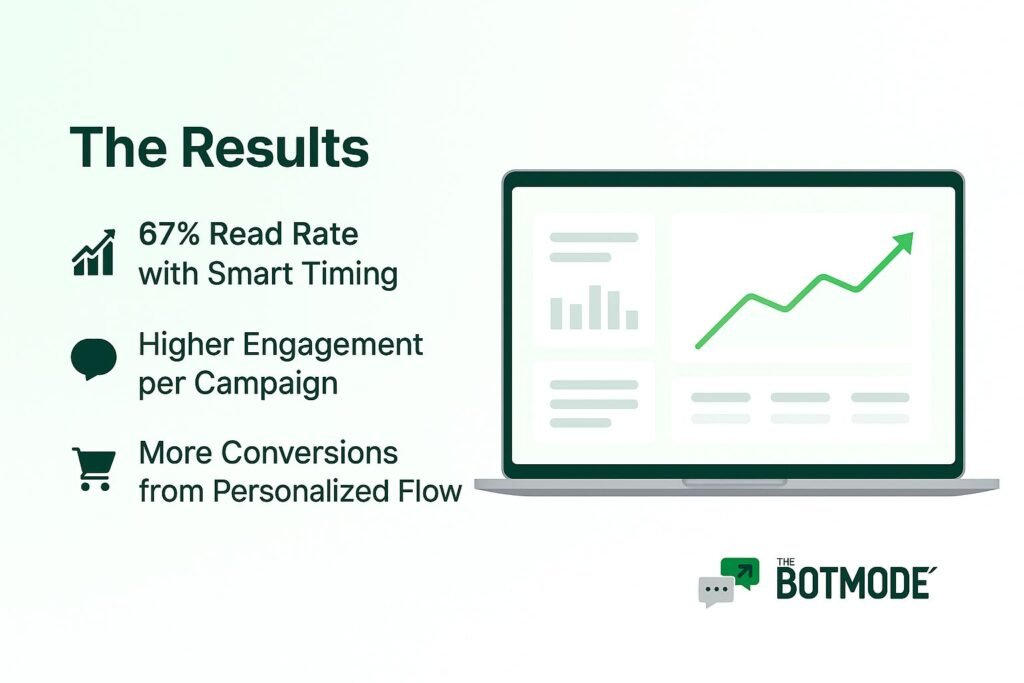
Introduction: Tired of low engagement with your WhatsApp broadcasts? TheBotMode introduces Smart Broadcasts, a revolutionary solution that uses machine learning to deliver your messages at the optimal time for each user. Stop guessing and start seeing real results. What are Smart Broadcasts? Smart Broadcasts are AI-driven WhatsApp messages designed to maximize user engagement. Our machine learning model analyzes user behavior, including: This analysis allows Smart Broadcasts to deliver messages to each user at their ideal time, rather than sending them to an entire list at once. Why are Traditional WhatsApp Broadcasts Ineffective? Traditional WhatsApp broadcast platforms (like AiSensy, WATI, Zoko, and QuickReply) offer user segmentation. However, they still require you to schedule messages at a single time for all users. This means your campaign’s success relies on guesswork, as users have different reading habits. How Does TheBotMode Solve the WhatsApp Broadcast Problem? TheBotMode’s Smart Schedule eliminates the guesswork from WhatsApp broadcasts. With just one click, you can: Smart Schedule ensures every customer receives your message at their personal best time. What Results Can You Expect from TheBotMode’s Smart Broadcasts? Brands using TheBotMode’s Smart Broadcasts have experienced significant improvements: These results were achieved with the same creative, product, and audience, demonstrating the power of optimized timing. TheBotMode Smart Broadcasts vs. Other Platforms Here’s a comparison of TheBotMode’s Smart Broadcasts with other WhatsApp marketing platforms: Feature AiSensy / WATI / Zoko TheBotMode Smart Broadcast List Segmentation Yes Yes Smart Timing per User No ✅ Yes ML-Powered Scheduling No ✅ Yes One-Click Campaign Setup No ✅ Yes Read Rate Optimization No ✅ Yes Who is TheBotMode For? TheBotMode’s Smart Broadcasts are ideal for: If you want to increase conversions, reduce stress, and achieve faster growth, Smart Broadcasts can help. How to Get Started with TheBotMode Follow these five simple steps to start using Smart Broadcasts: Stop Guessing, Start Sending Smarter WhatsApp broadcasts don’t have to be a shot in the dark. Let AI handle the timing, so you can focus on driving sales. Ready to boost your read rates and conversions? Book Your Demo Today →
WhatsApp Broadcasting Using WhatsApp Business API for D2C Brands

In today’s fast-moving digital era, WhatsApp Broadcasting using WhatsApp Business API has become a must-have strategy for D2C brands. Direct, instant communication drives better customer engagement, higher conversions, and stronger loyalty. Whether you’re sending promotional offers, abandoned cart notifications, or important updates, WhatsApp broadcasting transforms how your D2C business connects with customers — fast and at scale. Send WhatsApp Message to Multiple Contacts with Broadcast Easily If you’re a D2C brand aiming for growth, the ability to send WhatsApp messages to multiple contacts with broadcast is crucial. Using the WhatsApp Business API, you can: Compared to basic broadcast lists, API-powered WhatsApp marketing delivers smarter, scalable, and measurable customer communication. How WhatsApp Business API Supercharges Your Broadcast Strategy The WhatsApp Business API is designed specifically for businesses like D2C brands that require large-scale, automated customer engagement. Here’s how it boosts your broadcasting power: Using WhatsApp Business API, D2C brands can launch highly personalized, efficient, and compliant WhatsApp campaigns across their customer base. WhatsApp Broadcast List vs. WhatsApp Business API: What’s Right for Your D2C Brand? Many small businesses use the basic WhatsApp Broadcast list feature within the WhatsApp Business App. However, it comes with critical limitations: In contrast, sending WhatsApp Broadcast through WhatsApp Business App is no longer enough for growing D2C brands. With the WhatsApp Business API, you can: For serious WhatsApp marketing for D2C brands, the API is the clear winner. Boost Conversions with Automated Abandoned Cart Notifications One of the highest-ROI strategies in WhatsApp broadcasting is sending abandoned cart notifications. Using WhatsApp automation for D2C brands, you can automatically send: These messages can recover up to 30% more abandoned carts compared to email or SMS reminders — because WhatsApp has a 90%+ open rate within minutes! Imagine a customer adding products to their cart and receiving a personalized WhatsApp nudge 20 minutes later. That’s real-time sales recovery at work. Why Leading D2C Brands Trust TheBotMode for WhatsApp Broadcasting At TheBotMode, we help D2C brands unlock the full power of WhatsApp Broadcasting using WhatsApp Business API. With TheBotMode, you can: Our platform simplifies everything — from onboarding to broadcasting — so your team can focus on growing faster. How to Send WhatsApp Broadcasts Using WhatsApp Business API for D2C Brands Getting started with WhatsApp broadcasting is easy with TheBotMode: With TheBotMode, your brand is always a message away from a customer — driving real-time results. Final Thoughts In 2025 and beyond, WhatsApp Broadcasting using WhatsApp Business API will define customer engagement for D2C brands. Whether you’re aiming to send WhatsApp messages to multiple contacts with broadcast, recover abandoned carts, or run high-converting WhatsApp campaigns for D2C businesses, TheBotMode is your go-to platform. Ready to transform your D2C brand’s WhatsApp marketing? 👉 Contact TheBotMode today! FAQs 1. What is WhatsApp Broadcasting using WhatsApp Business API? WhatsApp Broadcasting using WhatsApp Business API lets D2C brands send personalized messages to thousands of contacts, automate campaigns, and drive customer engagement easily. 2. Can I send WhatsApp messages to multiple contacts with broadcast? Yes! With WhatsApp Business API, D2C brands can send personalized broadcasts to thousands of customers, even if they haven’t saved your number. 3. What’s the difference between a WhatsApp Broadcast List and WhatsApp Business API? A WhatsApp Broadcast List in the Business App is limited in size and functionality. WhatsApp Business API offers automation, large-scale messaging, analytics, and personalization — ideal for growing D2C businesses. 4. How can D2C brands use abandoned cart notifications via WhatsApp? Automated abandoned cart notifications help D2C brands recover lost sales by reminding customers about their incomplete purchases, often with special offers, leading to a 20–30% boost in recovered revenue. 5. How does TheBotMode help with WhatsApp Broadcasting? TheBotMode simplifies WhatsApp broadcasting by setting up Business API access, automating cart recovery flows, sending bulk messages to contacts, and managing WhatsApp marketing campaigns — helping D2C brands scale faster.
How to Safely Send Bulk WhatsApp Messages Without Getting Banned
Introduction: Why WhatsApp is a Game-Changer for D2C Brands WhatsApp has become a must-have channel for direct communication. Brands use it to promote offers, send timely reminders, recover abandoned carts, and share order updates. It’s personal, fast, and effective. But there’s a risk—doing it wrong can get your number banned. In this blog, we’ll show you how to stay compliant while scaling your outreach using smart strategies and official tools. Why WhatsApp Bans Numbers for Bulk Messaging WhatsApp’s anti-spam algorithms monitor behavior closely. If you send too many messages too quickly, especially to unknown or inactive users, your account could get flagged or banned. Common Triggers for a WhatsApp Ban: 1. Use Official WhatsApp Business API Tools Avoid third-party hacks or spammy plugins. Use an authorized WhatsApp Business API platform that supports automation, personalization, analytics, and compliance features to send bulk messages the right way. 2. Warm Up Your Number Before Scaling If your number is new, don’t blast hundreds of messages on day one. Start slow—send messages to a small, engaged list first. Gradually increase your volume over days and weeks. This builds trust and keeps your number safe. 3. Segment Your Audience Intelligently Don’t treat all customers the same. Segment by: Smarter targeting = better results and lower report/block rates. 4. Personalize Every Message Nobody likes generic texts. Use dynamic fields like: Personalized campaigns not only boost engagement but also reduce spam complaints. 5. Respect the Broadcast Rules WhatsApp Broadcast Lists only work when recipients have saved your number. Don’t rely on this method for cold outreach. Instead, message only users who have explicitly opted in and saved your contact. 6. Don’t Include Links in First Messages If you’re messaging a user for the first time, avoid adding external links. It increases the chance of being flagged. Build context and trust first—then share links naturally in follow-ups. 7. Always Get Opt-In and Offer Easy Opt-Out Only message users who gave consent. Make opt-in clear and easy. Just as importantly, allow a simple opt-out path (e.g., “Reply STOP to unsubscribe”). This keeps your list clean and helps with compliance. 8. Monitor Engagement & Take Action Fast Keep an eye on: If you notice a spike in complaints, pause and tweak your approach immediately. Regular monitoring helps keep your sender reputation intact. Final Thoughts: Scale WhatsApp Marketing the Right Way Bulk WhatsApp messaging is powerful—but only when done right. By using verified tools, respecting user consent, and personalizing your campaigns, you can drive results while keeping your number safe. ✅ Looking for a Reliable Bulk WhatsApp Messaging Tool? At TheBotmode, we help D2C brands scale their WhatsApp marketing without risk. Our platform is: 👉 Book a free demo today and see how we can transform your WhatsApp strategy. 1. Is it legal to send bulk messages on WhatsApp? Yes, but only if you use the official WhatsApp Business API and send messages to users who have explicitly opted in. Sending unsolicited bulk messages using unofficial tools violates WhatsApp’s terms and can result in a permanent ban. 2. What happens if my WhatsApp number gets banned? If your number gets banned, you’ll lose access to the account and its messaging history. You may need to appeal to WhatsApp or register a new number—but repeated violations can lead to permanent restrictions. 3. How many messages can I send through the WhatsApp Business API? The API uses a tiered messaging system. Initially, you’re allowed to send messages to 1,000 unique users per day. As your reputation grows, WhatsApp automatically upgrades your tier to allow higher volumes. 4. Can I send WhatsApp messages without the recipient saving my number? Yes, but only through the WhatsApp Business API. Regular broadcast messages via the WhatsApp app require the recipient to save your number. 5. How can I reduce the chances of getting reported or blocked? Monitor feedback and block rates Table of Contents













